Gmail Signature with Image Made EASY
3 Steps to Look Professional!
Benefits of Using This HTML Email Signature
- Make a lasting impression with a professional email signature that reflects your personal or business brand.
- Boost credibility and trustworthiness with clickable links to your website, phone, email, and social profiles.
- Enhance engagement with a stylish and responsive design optimized for all major email clients.
- Save time with an easy-to-edit template—no coding skills required!
- Fully tested across 135+ email clients to ensure compatibility and performance.
Why Choose This Signature Template?
- HTML Format: Fully customizable and code-based design for maximum flexibility.
- Pink Theme: Adds elegance and personality to your email communications.
- Size: 400W x 250H pixels, optimized for a sleek look.
- Responsive Design: Looks great on mobile and desktop devices.
- Light and Dark Mode Compatibility: Adapts automatically for better readability.
- Cross-Platform Support: Works seamlessly with Gmail, Outlook, Apple Mail, Yahoo, Samsung Mail, Thunderbird, and more.
- Fast Setup: Create and personalize your signature in just 3 simple steps.
What You Will Get
- HTML File: Ready-to-use template that can be edited in any text editor.
- Video Tutorial: Step-by-step instructions on setting up and customizing the signature.
- PDF Guide: A detailed manual with screenshots for additional support.
- Tested Design Previews: Screenshots showcasing performance across multiple email clients.
- Customer Support: Direct email assistance at care@aegodemail.com for troubleshooting and questions.
Who Can Use This Signature?
- Professionals & Individuals: Freelancers, Consultants, Real Estate Agents, Lawyers, Doctors, Artists, and Photographers.
- Small & Medium Businesses: Startups, E-commerce Stores, Digital Agencies, and Educational Institutions.
- Corporate Teams: Sales, HR, Customer Support, and Executive Teams.
- Organizations: Nonprofits, Religious Groups, and Community Networks.
- Other Industries: Event Planners, Hospitality Services, Recruiters, and Graduate Students.
Why Choose HTML Over JPG Signatures?
- Interactivity: HTML signatures allow clickable links, while JPGs are static and non-interactive.
- Responsiveness: HTML adapts to all devices and email clients, whereas JPGs may lose quality or alignment.
- Professionalism: HTML gives a polished and branded look with dynamic features.
Important Notes
- Instant Download: No physical item will be shipped. Files are available immediately after purchase.
- Personal Use Only: Reselling, redistributing, or sharing the product is strictly prohibited.
- Support Provided: Contact care@aegodemail.com for any assistance.


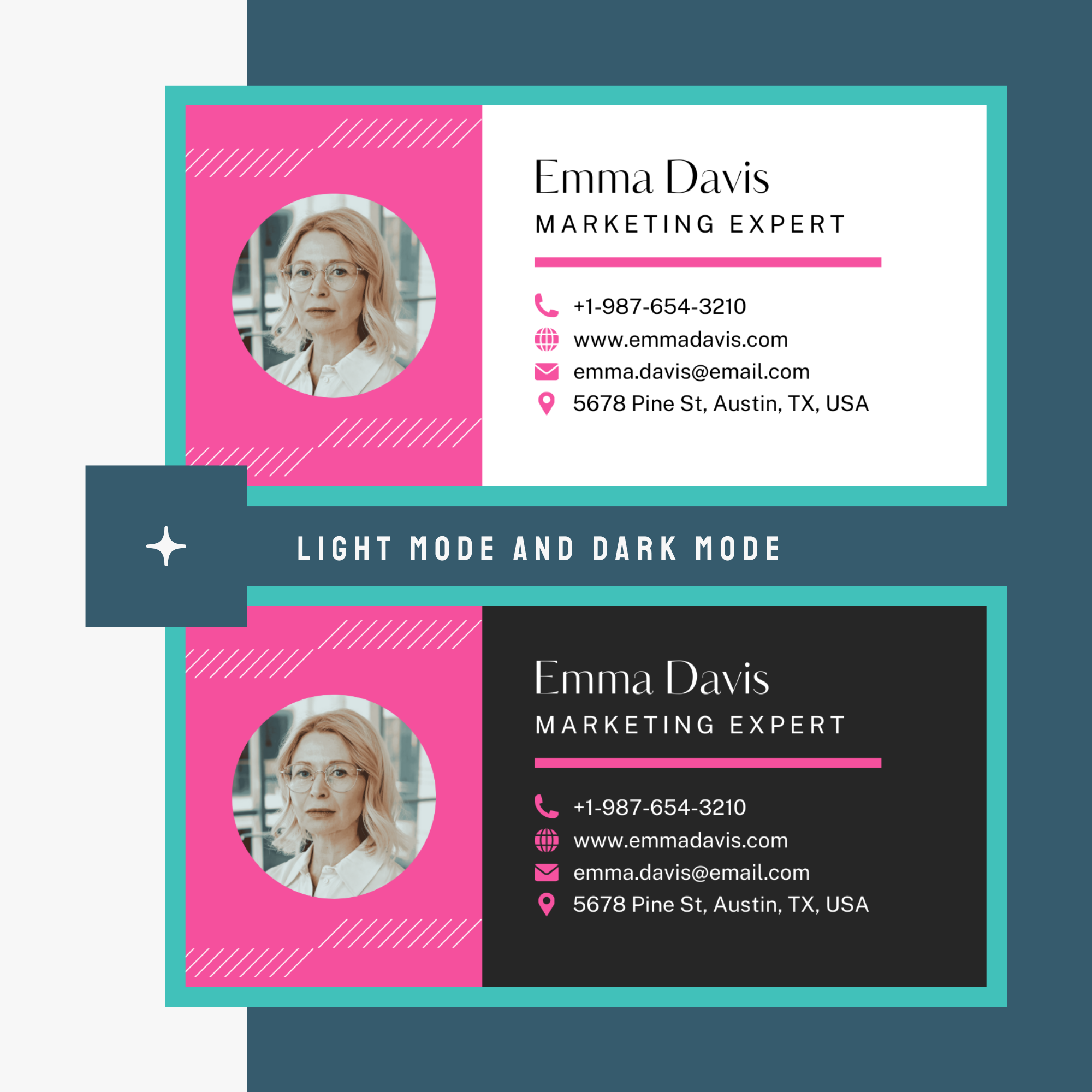
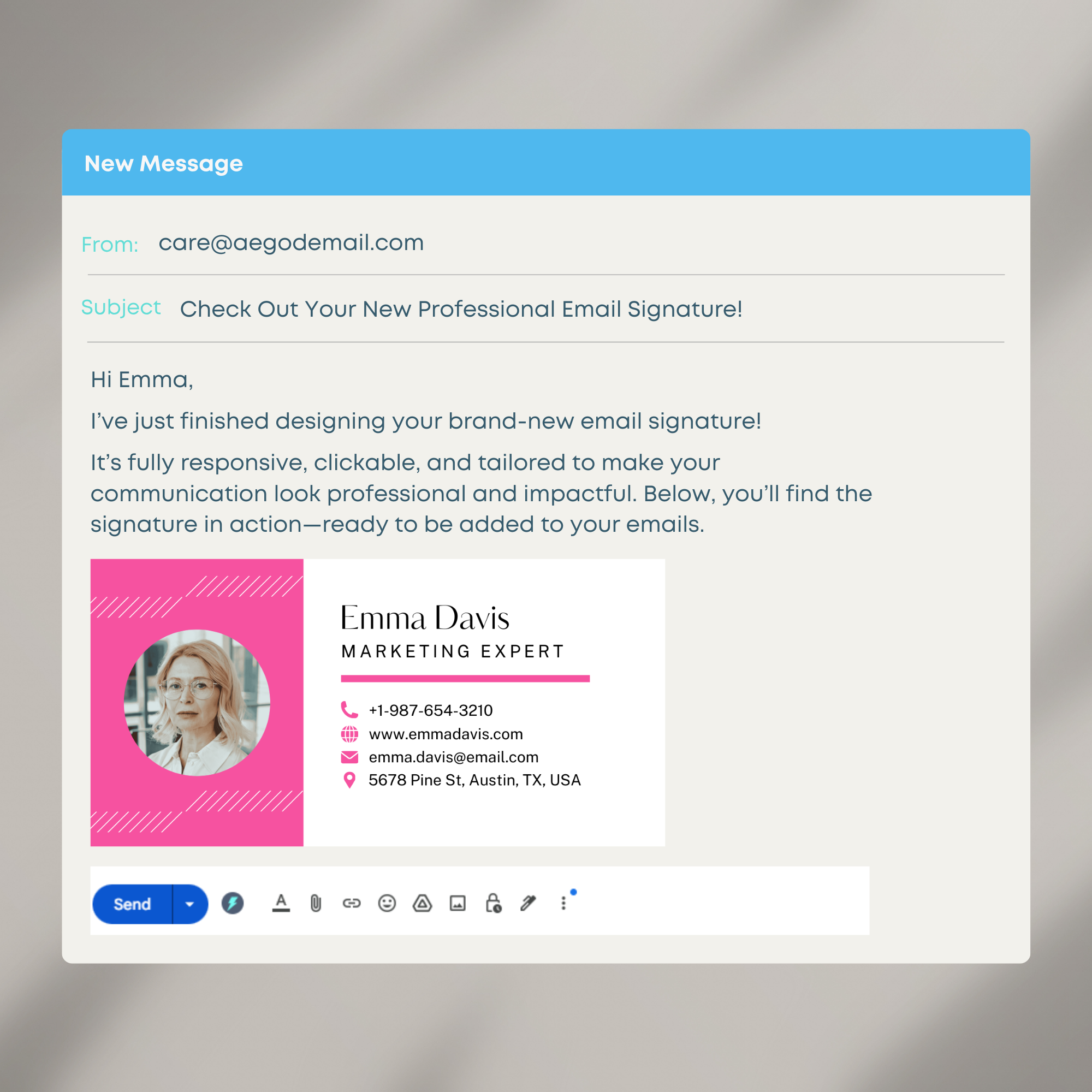
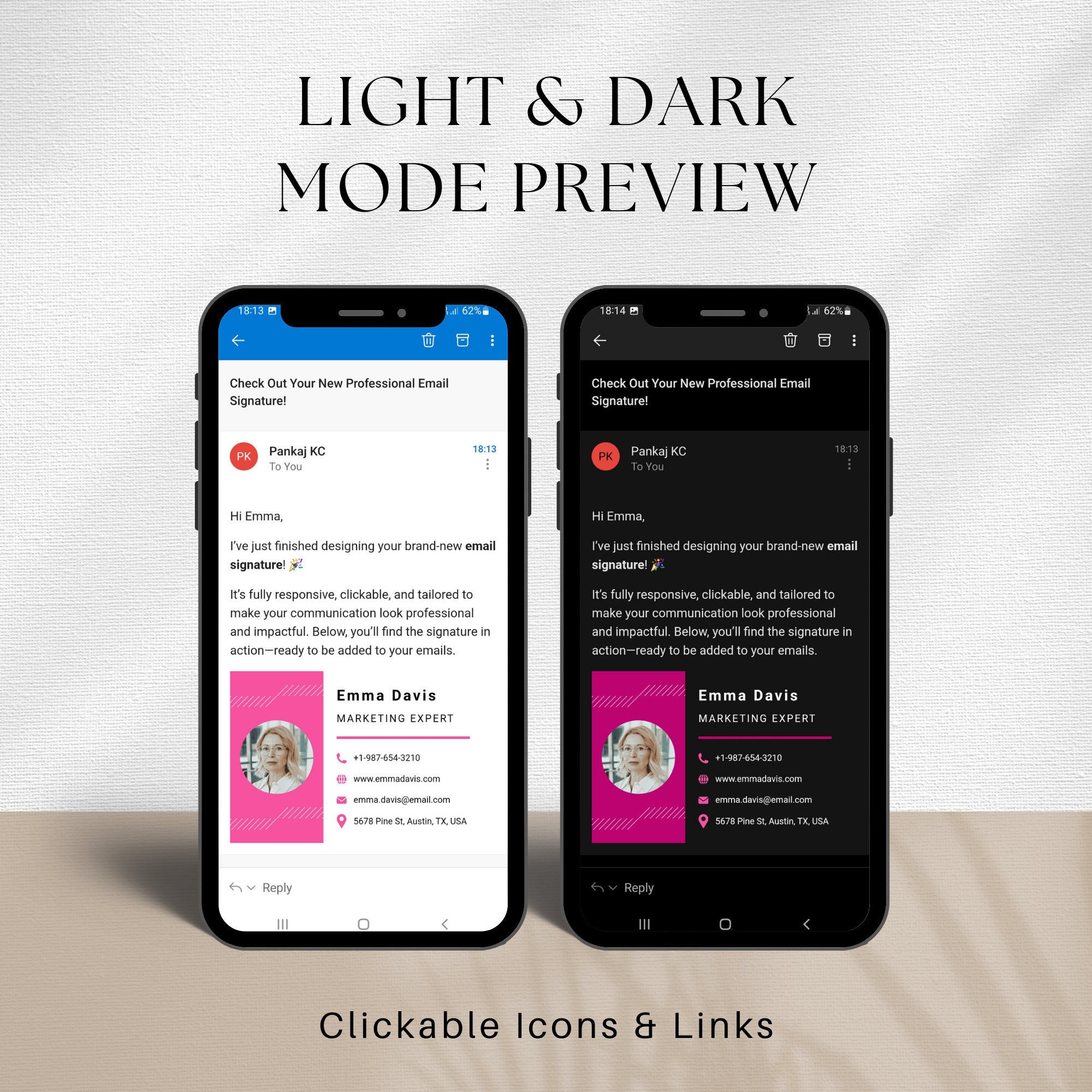

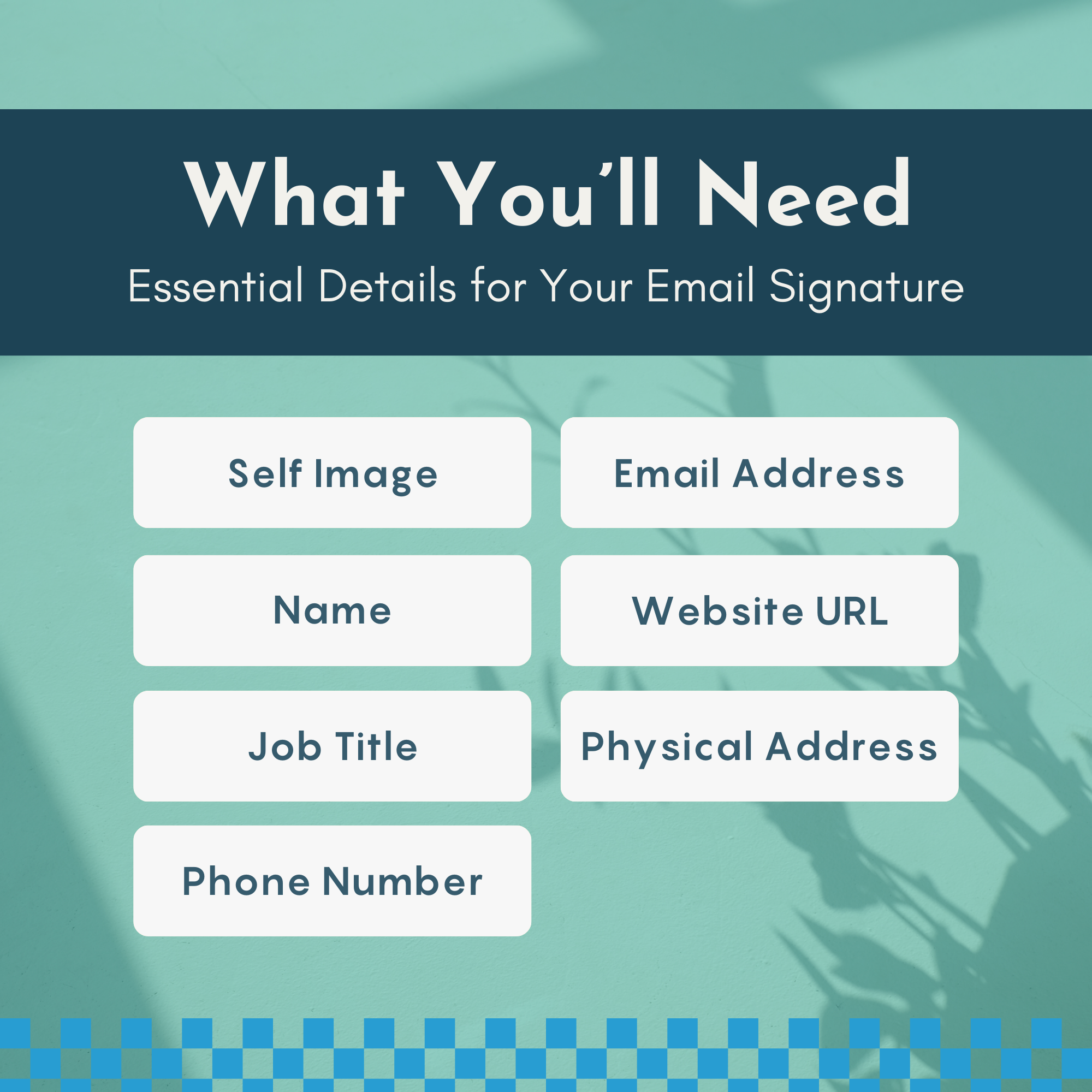
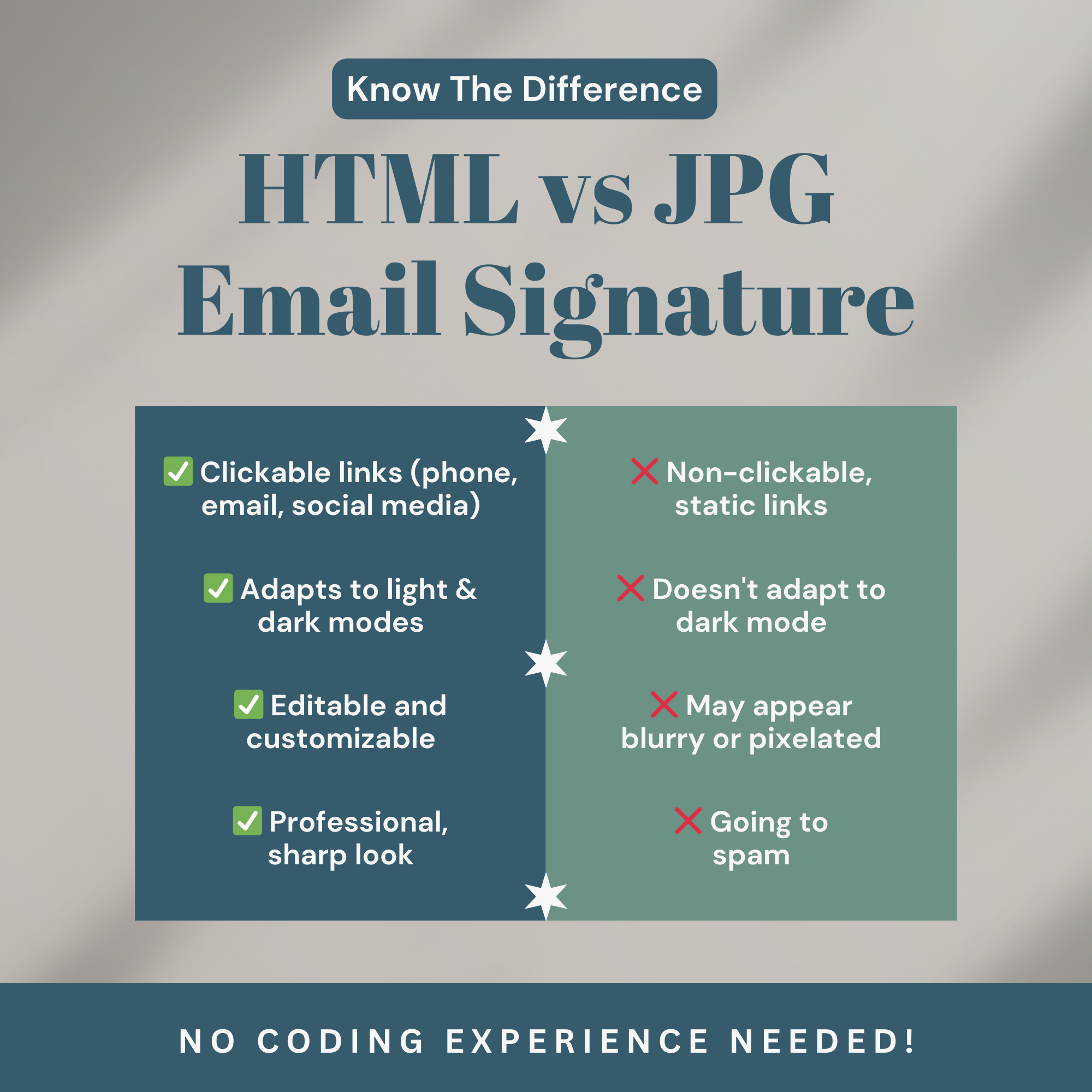



Sophia Richardson (verified owner) –
Absolutely love this template! Easy to set up and looks very professional.
David Keller (verified owner) –
Perfect for my business emails. Quick setup and great design!
Nora Daniels (verified owner) –
Beautiful design!
Emily Vincent (verified owner) –
The pink theme is elegant and classy. My clients noticed the upgrade!
Jack Brown (verified owner) –
Love the style!
Oliver Nelson (verified owner) –
Looks amazing!
John Mitchell (verified owner) –
Sleek and modern design. My emails finally look professional!